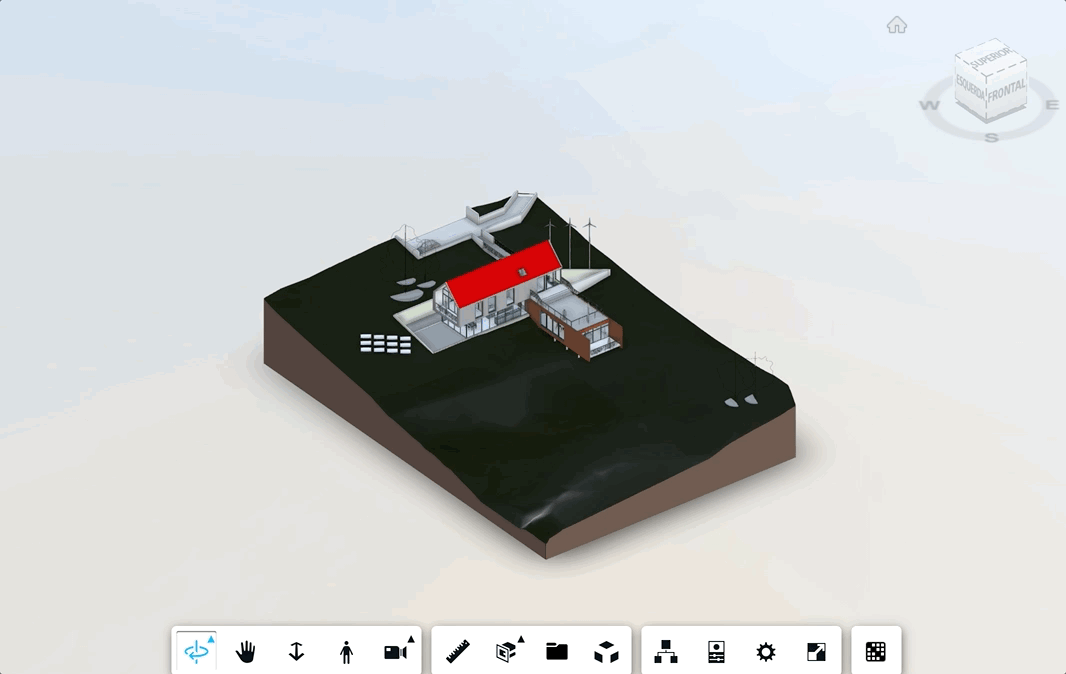Ajustando a escala
Podemos iniciar esta parte adicionando um dropdown ao nosso painel, especificamente dentro da função initialize da classe PhasingPanel :
...
initialize() {
this.title = this.createTitleBar(this.titleLabel || this.container.id);
this.title.style.overflow = 'auto';
this.initializeMoveHandlers(this.title);
this.container.appendChild(this.title);
this.div = document.createElement('div');
this.container.appendChild(this.div);
========START OF THE ADDITIONAL CONTENT========
//Here we create a dropdown to control vision of the GANTT
this.dropdown = document.createElement('select');
this.dropdown.style.width = (this.options.dropdownWidth || 100) + 'px';
this.dropdown.style.height = (this.options.dropdownHeight || 28) + 'px';
this.dropdown.style.margin = (this.options.margin || 5) + 'px';
this.dropdown.style.verticalAlign = (this.options.verticalAlign || 'middle');
this.dropdown.style.backgroundColor = (this.options.backgroundColor || 'white');
this.dropdown.style.borderRadius = (this.options.borderRadius || 8) + 'px';
this.dropdown.style.borderStyle = (this.options.borderStyle || 'groove');
for (const viewMode of phasing_config.viewModes) {
let currentOption = document.createElement('option');
currentOption.value = viewMode;
currentOption.innerHTML = viewMode;
this.dropdown.appendChild(currentOption);
}
this.dropdown.onchange = this.changeViewMode.bind(this);
this.div.appendChild(this.dropdown);
========END OF THE ADDITIONAL CONTENT========
//Here we create a switch to control vision of the schedule based on the GANTT chart
this.checkbox = document.createElement('input');
this.checkbox.type = 'checkbox';
this.checkbox.id = 'colormodel';
this.checkbox.style.width = (this.options.checkboxWidth || 30) + 'px';
this.checkbox.style.height = (this.options.checkboxHeight || 28) + 'px';
this.checkbox.style.margin = '0 0 0 ' + (this.options.margin || 5) + 'px';
this.checkbox.style.verticalAlign = (this.options.verticalAlign || 'middle');
this.checkbox.style.backgroundColor = (this.options.backgroundColor || 'white');
this.checkbox.style.borderRadius = (this.options.borderRadius || 8) + 'px';
this.checkbox.style.borderStyle = (this.options.borderStyle || 'groove');
this.checkbox.onchange = this.handleColors.bind(this);
this.div.appendChild(this.checkbox);
this.label = document.createElement('label');
this.label.for = 'colormodel';
this.label.innerHTML = 'Show Phases';
this.label.style.fontSize = (this.options.fontSize || 18) + 'px';
this.label.style.verticalAlign = (this.options.verticalAlign || 'middle');
this.div.appendChild(this.label);
//Here we add the svg for the GANTT chart
this.content = document.createElement('div');
this.content.style.backgroundColor = (this.options.backgroundColor || 'white');
this.content.innerHTML = `<svg id="phasing-container"></svg>`;
this.container.appendChild(this.content);
this.updateTasks();
}
========START OF THE ADDITIONAL CONTENT========
changeViewMode(event) {
const viewMode = event ? event.target.value : this.currentViewMode;
this.gantt.change_view_mode(viewMode);
this.handleColors.call(this);
this.currentViewMode = viewMode;
}
========END OF THE ADDITIONAL CONTENT========
...
E para manter o viewmode persistente, precisamos adicionar uma chamada para changeViewMode dentro da função update da classe PhasingPanel:
...
update(model, dbids) {
if (phasing_config.tasks.length === 0) {
this.inputCSV();
}
model.getBulkProperties(dbids, { propFilter: phasing_config.propFilter }, (results) => {
results.map((result => {
this.updateObjects(result);
}))
}, (err) => {
console.error(err);
});
if (phasing_config.tasks.length > 0) {
this.gantt = this.createGanttChart();
this.handleColors.call(this);
========START OF THE ADDITIONAL CONTENT========
this.changeViewMode.call(this);
========END OF THE ADDITIONAL CONTENT========
}
}
...
São utilizados os valores de phasing_config.viewModes do nosso arquivo de configuração para definir as opções de escala. Vamos adicionar as opções disponíveis de acordo com nossa biblioteca (frappe/gantt) dentro do config.js:
export const phasing_config = {
"propFilter": "Type Name",
"tasks": [],
"requiredProps": {
"id": "ID",
"taskName": "NAME",
"startDate": "START",
"endDate": "END",
"taskProgress": "PROGRESS",
"dependencies": "DEPENDENCIES"
},
"objects": {},
"mapTaksNProps": {},
"statusColors": {
"finished": "31,246,14",
"inProgress": "235,246,14",
"late": "246,55,14",
"notYetStarted": "",
"advanced": "14,28,246"
},
========START OF THE ADDITIONAL CONTENT========
"viewModes": [
// "Quarter Day",
// "Half Day",
"Day",
"Week",
"Month"
]
========END OF THE ADDITIONAL CONTENT========
}
E pronto, nosso gráfico de Gantt agora pode ser redimensionado para mostrar as tarefas em dias, semanas ou meses, assim como no gif abaixo!